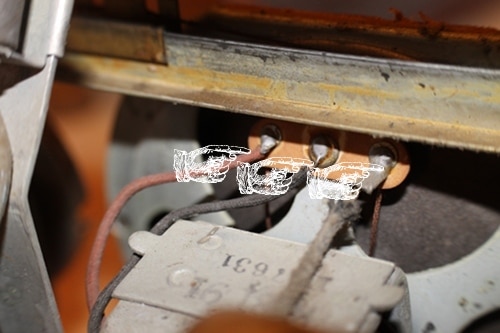I love old-time radios. They’re sturdy and good-looking. And there’s a reason for that. Back in the day appliances were considered pieces of home furniture, so a lot of thought and care went into their design. People wanted something that not only played Glenn Miller, but that also went well with their home’s traditional decor. The result was marvelous pieces of technology encased in handsome wood and fabric.
A few months ago, I inherited my grandpa’s old 1940s Philco radio. It’s positively manly looking. It had a few dings in the wood, but it looked fantastic sitting on my desk. It still worked, but only played AM radio. I thought it was a shame that it didn’t get much use except as decoration. So I had a thought.
“Would it be possible to mod my radio so that I could play music from my iPod on it?”
To answer my question, I called up my electrical engineer brother-in-law, Ryan Davis. His response? “Of course!”

My grandpa’s old Philco modded so I can use my iPhone with it.
I headed over to his electrical engineering laboratory in his house with my radio in tow, and he fixed me up. Now I have an audio device with 1940s charm and 21st century technology.
I figured a lot of AoM readers would want something similar in their home or office, so I asked Ryan if he’d help me create a tutorial so you all could make your own mp3-playing old-time radio too. Ryan was happy to oblige.
Two Ways of Modding: The Easy Way and the Hard Way
There are two ways you can go about modding an old radio so you can connect your iPod to it. One approach is to add an audio input right into the old tube amplifier. This mod is nice because your iPod music gets that warm, vintage tube amp sound, and you can still maintain your radio’s radio capability. This is how Ryan modded my grandpa’s old Philco radio.
The problem with this approach is that it’s really difficult to do for the average Joe. First, you have to find a radio that still has a working tube amp, which can be hard and makes the radio more expensive. You can find plenty of radios with working speakers, just not a working tube amplifier.
Second, you have to do some complex rewiring on the radio to add the audio input. Your first step is to find the radio’s electrical schematic online. That’s the easy part. There’s a great site that has all the schematics for old-time radios. The hard part is knowing how to read the schematic so you know where to add a new audio input. This takes some skill and know-how. When Ryan worked on my grandpa’s radio, he tried explaining what we needed to do to make the change. It went completely over my head. Of course, I acted like I knew exactly what he was talking about (“Oh, yeah. Of course you need to put a new transistor in the flux capacitor. It’s so obvious…”).
With that said, if there’s enough interest in seeing how to mod an old radio into an iPod speaker this way, Ryan said he’d be happy to demonstrate how to do it in a future post.
The second approach is to bypass the existing tube amp altogether by adding a new, smaller, and more modern amplifier to the radio and connecting it to the radio’s existing speaker. This way is much easier because you don’t need to know how to read complicated electrical schematics. You also don’t need a working radio. As long as your radio has a working speaker, you’re golden. You can even use a radio with a broken speaker. Just buy a new 3″ speaker for $5 and replace the old speaker in a snap.
Today, we’re showing you how to mod your old radio using the easy approach. It took Ryan and I less than 30 minutes to complete this project. If you’re new to electrical tinkering, it may take you a bit longer. But I’m not kidding when I say this: if you’ve never done any type of electrical projects, you can do this. It’s the perfect weekend project to work on with the kiddos.
Ready to get started? Let’s do this!
Gather Supplies
An Old-time Radio

The most important part! The best place to get them are antique stores, flea markets, or yard sales. You can find them on eBay, but they’re WAY overpriced. Even broken radios on eBay go for about $60-70. And by broken I mean it doesn’t work, and it’s missing half of the wooden cabinet. I went to the local flea market last weekend and spotted several nice cathedral radios in great shape for $20-$30.
I picked up this old Farnsworth radio at a local antique store for about $30. The outside is in pretty good condition, but it doesn’t power up. That’s common with old radios, but it’s okay. The only part we need to work is the speaker. Usually when old radios are burnt out, the speaker still works fine. So if you find a nice-looking vintage radio that doesn’t work, buy it. It will work for our project.
Important Note: Commenter J.W. Koebel brought to our attention that if you want to use the radio’s original speaker like we do in this project , the speaker needs to be a permanent magnet speaker. Radios from about the mid-1940s and on should have permanent magnet speakers. Earlier radios used electrodynamic speakers. Our amp won’t work with electrodynamic speakers.
How do you know if your old-time radio has permanent magnet speakers? Check the back of the speaker. If it has 2 or 3 wires going to the speaker, it’s a permanent magnet speaker.
If you decide to use an older radio that lacks a permanent magnet speaker, you can still do this project. You’ll just need to pull out that speaker and replace it with a permanent magnet speaker. It’s not difficult. Ryan sells a 3″ speaker on his site for $5. Pick one up when you buy the amp.
Amplifier
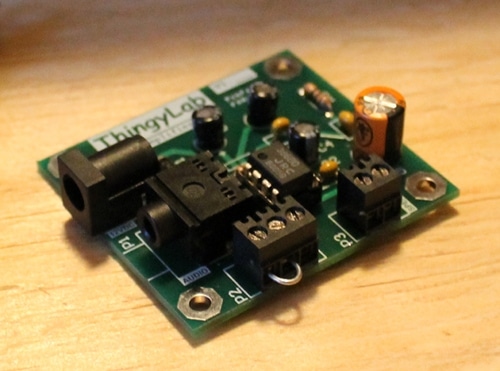
Ryan sells these on his site. He used his electrical engineering skills and designed these amps specifically for vintage radio mods. They should work with most types of old radios. There’s one that has a stereo connection and bluetooth and another that’s cheaper and just has a stereo connection. Of course if you’re super handy with electronics, you can experiment with designing your own amp.
12 Volt Power Supply

You might have one lying around the house. If not, pick one up at Radio Shack.
Soldering Iron

22 Gauge Copper Strand Wire

1/8″ (3.5 mm) Audio Cable

We’ll plug one end into our iPod or other audio source and the other end into our amplifier.
Mod Your Old-Time Radio
We have our supplies. Time to get to work. Keep in mind that every old-time radio is different. How this Farnsworth radio looks on the inside will be different from how your Philco or Zenith looks on the inside. However, all old radios pretty much work the same way, so the steps below should work for your radio. Just know that you may need to use your noodle a bit to find the analogous parts on your radio.
Remove Radio From Cabinet

Unscrew the back and remove.

There’s the radio. We’re going to be taking that out so we can do some modding.

The radio is screwed into the bottom of the wood cabinet. So we need to remove all those screws to remove the radio.

We also need to remove the knobs to slide the radio out.

Alright. Remove the radio. You might have a bunch of crud inside your radio and among the parts. Just clean it up as best you can.
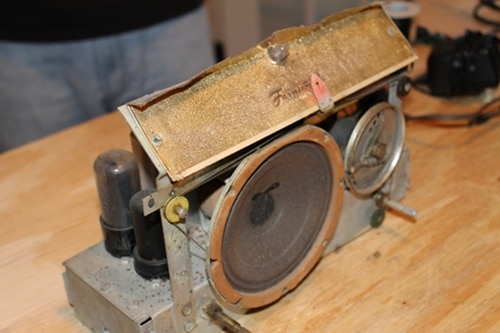
Tuner, speaker, tube amp. Let’s get to work modding this bad boy.
Disconnect Old Wire Speakers

Use your soldering iron to disconnect the old wire from the speaker’s soldering terminals.
Connect New Speaker Wire

Get your new wire ready.

Strip back a bit of the insulation and put some solder on the new wire so it’s ready to be connected to the speaker.

Connect the new wire to the speaker soldering terminal. Here’s Ryan connecting the first new line of wire to the speaker. After you solder the wire to the speaker input, cut it so it’s long enough to reach the side of the radio cabinet.

Now for the second wire. Strip back the insulation a bit. Add some solder to the end.

Soldering second wire to second speaker solder terminal. After you’ve connected the new wire, cut it so it’s long enough to reach the side of the inside of the cabinet. We’re not connecting any wire to that middle solder terminal. It doesn’t do anything. We’re done adding new speaker wires.
Remove Capacitor From Potentiometer
We want to be able to control the volume with the radio’s volume knob. To do that we need to run some new wire from the volume knob to the new amp. Here’s how to do it.

Find the volume knob on the radio. Look behind it. See that black round thing? That right there is called a potentiometer, or pot for short. It controls the volume. See that orange thing sticking out from the pot? That’s a capacitor. We need to remove that so we can connect some new wire for our new amp.
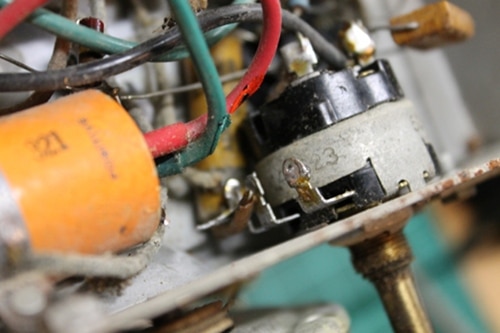
Use your soldering iron to remove the capacitor from the pot. Here’s what the pot looks like sans capacitor.
Add New Volume Wire to Volume Knob (or Pot)

See those three soldering terminals on the pot? That’s where we’re going to connect the new wire.

Take some new wire, pull back the insulation a bit, and add some solder to it.

Add new wire to each of the three solder terminals.

Finished adding new wires to pot soldering terminals. A beautiful sight. Remember to cut each wire so it’s long enough to reach the inside side of the radio cabinet.
Ryan suggests making the middle wire a little longer than the other two. When we connect the wires into the amp, we need to make sure the wire from the middle soldering terminal on the pot connects with the middle screw terminal on the amp. Making the middle wire longer than the other two wires makes it easier to figure out which wire is the middle wire.

We threaded the volume wires through a hole we found in the tube amplifier so we could make it to the new amp. Keeps things tidy.
Connect Wires to New Amp
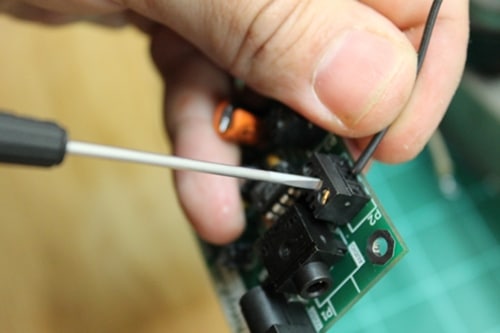
Find the pot screw terminal on the amp. It’s the little black thing with three holes in it and three screws on top. Connect the middle wire from the pot to the middle screw terminal on the amp, like so.
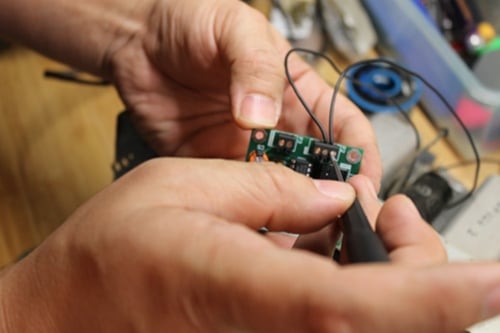
Connect the other two wires from the pot into the two outside screw terminals on the amp.
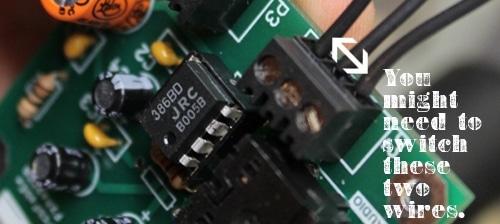
When you test out your radio, if you notice that the volume gets softer when you turn it up, you need to switch the two outside wires in the pot terminals on the amp. No biggie. Just unscrew them, make the switch, and screw down the wires again.

Connect the speaker wires into the speaker amp terminal. It doesn’t matter which wire goes into which terminal. All the wires are connected! We’re almost done!
Re-assemble Radio

Put the radio back into cabinet. Make sure to put the knobs back on.

Put the screws back in the bottom.
Mount Amp Inside Radio Cabinet

Sticky tape is your friend.
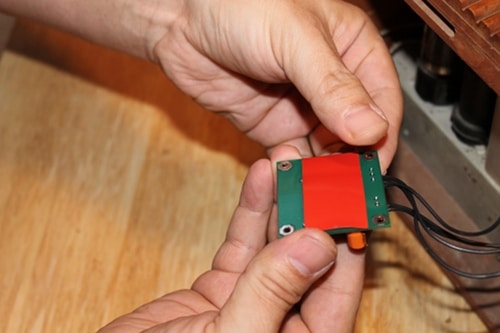
Put some sticky tape on the back of the amp.

Mount the amp on the inside of the cabinet.
Plug-in Your Power Cable and Audio Source and Play!

Plug-in your power and audio cable.

Enjoy having your modern music play from an old-time radio.
Here’s a video of our old-time radio in action: