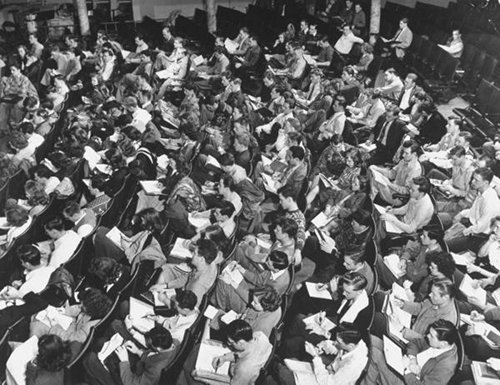
A few weeks ago, we published an article on study tips to help you ace your exams. In that post, I mentioned the possibility of doing a follow-up article on note-taking, and many of you requested that I make that happen. And I’m happy to oblige. Below, I’ve provided a primer on note-taking strategies, many of which I personally used during my academic career. A lot of this is fairly basic stuff–there are no “secrets” to note-taking success. But hopefully a few of these tips will help you start taking notes more effectively.
Note-Taking Tools
Laptop
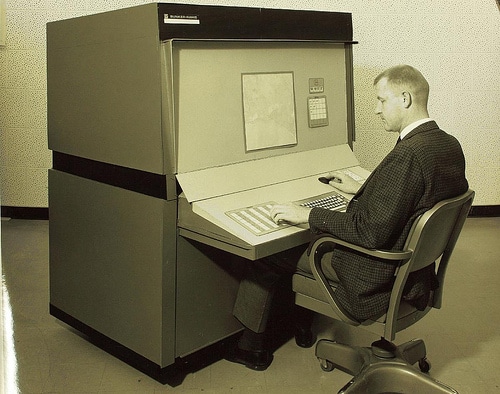
For most of your classes (especially lecture-heavy social science courses) I recommend taking notes with a laptop. You can type faster than you can write, it makes organizing your notes easier, and your notes will always be in legible type instead of the chicken scratch you call handwriting.
Use a note-taking program. While you could just use your computer’s default text file editor or word processor program, I recommend using a program specifically designed for note-taking. Below are two that I’ve used with success.
Evernote. I used Evernote during law school for taking notes. If you’re a student, I highly recommend you use it too. Evernote is a robust, free(!) note-taking application that allows you to remember and organize everything your professor throws at you.
Notes you take on the Evernote desktop app automatically sync with your Evernote account online. If your laptop crashes or gets lost, you’ll still have your notes sitting safely in the cloud. If you like to handwrite your notes, but would like to store them digitally, Evernote makes it possible. Just scan your handwritten notes into Evernote, and Evernote will use the magic of image recognition technology to allow you to search for your handwritten notes within the app. It also lets you record your professor using your computer’s microphone (just make sure to ask your professor first if it’s okay to record him or her).
OneNote. OneNote is Microsoft’s note-taking program. I used it as an undergrad before Evernote came out. OneNote is a decent program, but it’s got a few drawbacks. First is the cost. You have to buy Microsoft Office in order to get OneNote. That will set you back $119. Check your school’s IT department to see if they sell MS Office at a discount. I remember being able to buy it for $20 in law school. The other problem is that OneNote doesn’t sync as nicely as Evernote. Bottom line: Go with Evernote.
Learn to type (faster). If you don’t know how to touch-type, then learn. It will make keeping up with your professor much easier. There are plenty of free, online programs out there that teach you how to type, so start using them. My favorite is keybr.com. It’s free. If you already know how to type, work on getting even faster.
Become familiar with keyboard shortcuts. As you take notes during class, you’ll probably want to bold, underline, or italicize certain points and words. Instead of using your track pad to move to and click the “Bold” button in your toolbar, save time by simply using a keyboard shortcut.
Here are a few keyboard shortcuts that every good note-taker should know:
To bold text: Control+B (Command+B on Mac), then type what you want to bold
To underline text: Control+U (Command+U on Mac), then type what you want underlined
To italicize text: Control+I (Command+I on Mac), then type what you want italicized
To create a bulleted list: Depends on the platform-
- Evernote/OneNote: Control+Shift+U (Command+Shift+U on Mac)
- Word: Control+Shift+L (Command+Shift+L on Mac)
To create a numbered list: Depends on the platform-
- Evernote/OneNote: Control+Shift+O (Command+Shift+O on Mac)
- Word: Control+Alt+L
To find text: Control+F (Command+F on Mac) This is handy whenever you’re reviewing notes and want to find instances where you wrote about a specific topic.
Use text expander programs. If you find yourself typing certain phrases or words over and over again, save yourself time by using a text expander program. Text expander programs allow you to assign predefined keystrokes to complete words and phrases. Whenever you type that keystroke in, the text expander will type out the complete word or phrase.
For example, when I was taking Torts during my first year of law school, instead of typing out “intentional infliction of emotional distress” every time my prof mentioned it, I programmed a text expander so that whenever I typed “iied,” the output would be “intentional infliction of emotional distress.” Pretty cool, huh?
Here are some text expander programs for the various operating systems out there:
PhraseExpress (Windows 7)
Texter (All other versions of Windows)
TextExpander (Mac)
AutoKey (Linux)
AutoHotKey (Windows/Mac/Linux)
Pen and Paper
To keep students from surfing around during class and force them to actually pay attention, some professors are starting to ban the use of laptops during their classes. If you find yourself in one of these classes, you’ll need to use the note-taking tools your dad and grandpa used: good old fashioned pen and paper.
Even if your professor doesn’t ban laptops, there are some classes where it’s actually better to take notes by hand. Classes that are heavy on numbers, equations, and formulas–calculus, chemistry, physics, economics, symbolic logic, etc.–are best suited for handwritten notes. It’s just too hard to type out that sort of stuff with a keyboard. I also found that pen and paper works best for language classes. Oftentimes you’ll be copying down conjugation tables from the blackboard, and handwriting these are easier than typing them.
Notebook for each class. Have a separate notebook for each class. It keeps things organized. Plus, if you keep all of your classes’ notes in the same notebook and you lose that notebook, you’re pretty much SOL.
Write clearly. If you’re going to handwrite your notes, make sure you can read them later. PenMANship. It’s got the word “man” in it, so it’s manly.
Before the Lecture: Prepare for Effective Note-Taking
Do the assigned reading. The best way to prepare for class is simply doing the assigned reading. Being familiar with the material will better enable you to understand the professor’s lecture and separate out the important points. As you read, take notes of what you think are the main ideas. Highlight, underline, and write in the book’s margins. Write down questions that come up as you’re reading.
Arrive 10 minutes before class and review the assigned reading and notes from the previous class. Try to get to class a few minutes early. Grab a seat near the front of the class and get everything ready. Scan through your reading assignment and the notes you made. Write down any questions you had during the reading that you’re hoping to have answered during the professor’s lecture.
Turn off wi-fi card or block the internet. Surfing Reddit during class will not help you pay attention. Turn off your computer’s wifi card or use one of the internet blocking tools that we covered in this previous post.
During the Lecture: What to Write Down
Only write down the main points of the lecture. Don’t write everything down! Your goal isn’t to transcribe your professor’s lecture word for word, rather it’s to extract and record the main points of it. The trick to successful note-taking is learning how to separate the wheat from the chaff. Your professor will likely go off on tangents during the lecture and spout off stuff that won’t be on the exam. You don’t want to waste your time writing down and studying info that you won’t even be tested on.
So how do you know what the professor’s main points are? Pay attention to cues your professor gives off either consciously or subconsciously. Here are a few cues your professor may give during the lecture. Whenever you see them, it probably means he’s saying something important, so write it down.
- Anytime the professor says, “You need to know this,” or “This will be on the test.” Duh.
- Anytime the professor repeats himself.
- Anything the professor writes on the board or includes in a Powerpoint slide.
- Anything the professor repeats very slowly so that it can be taken down word for word.
- If your professor starts talking more quickly, or loudly, or with more emphasis.
- Watch for language that shows relationships between ideas. These sorts of points are often where professors get their exam questions from:
- first, second, third
- especially, most significant, most important
- however, on the other hand
- because, so, therefore, consequently
Write the professor’s summary at the end of class and his review at the beginning of the next class. At the end of the class, your professor will often summarize the main takeaway points. Write this down. Your professor is basically telling you the main points she wants you to know. At the beginning of the next class, your professor may give a quick review of the previous class and then provide a preview of how those points are related to the day’s lecture. Write that down.
Write down any examples or hypotheticals the professor gives during class. This is especially important for math and science classes. Also, if you’re in law school, write down any hypothetical issues your professor may present. You’ll probably see a similar hypothetical on your final exam.
If you didn’t get a point, make a note of it, and wait until after class to ask. If you missed a point, make a note to remind yourself to ask the professor about it after class. Show some respect to the professor and the rest of your classmates.
After the Lecture: Review, Clarify, and Synthesize
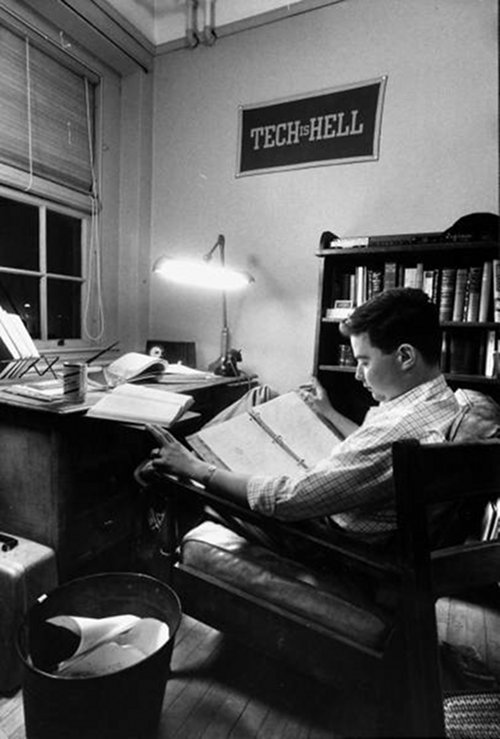
Review and clarify notes right after class. Organize your schedule so that you have some time right after each of your classes to review your notes. During this time, go through your notes and make sure you actually understand what you took down. I don’t know how many times I wrote a note in class that later left me scratching my head and wondering, “What the heck did I mean by that?” If you don’t understand a note, clarify it by reviewing the reading material or by asking a fellow classmate or the professor. Reviewing your notes after class also aides in memory retention.
Synthesize notes into a master outline. In the comments on the study tips post, someone asked me what I meant by “synthesizing your notes.” It simply means combining your lecture and reading notes into a coherent whole. This is a lot more difficult than it sounds. It requires you to look at different bits of information, figure out the main ideas and how they relate, and organize them in a way that makes sense.
One of the best ways to synthesize your notes is to create a master outline. The very act of creating an outline forces you to combine all your notes into a congruent whole. For more advice on creating an outline, see our article on study tips.
Note-Taking Styles
Over the years, professors and learning experts have suggested various note-taking styles to help students organize their notes. I’ve tried them all, but I always end up using my usual method. Below is a quick summary of the various note-taking strategies floating out there. Experiment with them and use what works for you.
Rough Outline Method
My typical note-taking style is to simply create a rough outline of the lecture using bullet points. If there’s a sub-point, I’ll just hit “tab” and create a nested list. I’ll bold or underline important points. It’s not the most sophisticated note-taking method, but it works for me. This format makes organizing your notes later into a final outline much easier.
Cornell Style Notes
This system of note-taking was developed in the 1950s by Cornell University professor Walter Pauk. It’s a way to organize your notes to make reviewing easier and more effective. Here’s how you do it.
Divide your page into two columns. Label the left-hand column “Keywords” and the right-hand column “Notes.” Beneath those two columns, mark off a section and label it “Summary.” It should look something like this:
| Keywords | Notes |
| Summary | |
During the lecture, write your notes in the “Notes” column. Write notes as you normally would. Again, the goal is to capture meaningful facts and the main points of the lecture.
After the lecture, write keywords in the “Keywords” column. Immediately after the lecture, review your notes in the “Notes” column. Try to reduce each line or segment of notes into one keyword. Write down that keyword in the left-hand “Keyword” column. For example, if you had an entire paragraph of notes in the “Note” column about the 1961 Civil Rights Act, next to the section and in the left-hand “Keyword” column, you would write “1961 Civil Rights Act.”
Test your recall using only the “Keyword” column. Cover the “Notes” column with a sheet of paper, but leave the “Keyword” column visible. Looking at your keywords, try to recall as much of your class notes as possible. Talk out loud if you want or just write down what you remember. When you’re done, uncover your notes section to verify what you said or wrote down. This is to help with remembering the information.
Write a brief summary. When you’re done doing the recall exercise, write a brief summary of the day’s notes in the “Summary” section.
If you take notes using a computer, you can download templates for Cornell Style Notes. Just Google “Cornell Notes template” and pick one that you like. Here’s a pretty good one for MS Word.
Mind Mapping
Mind mapping is a visual form of note-taking. Instead of typing or writing sentences in a linear format, with mind mapping you draw your notes. Advocates of mind mapping argue that the non-linear, visual format of mind maps allow students to find connections they’d otherwise miss when using traditional note-taking strategies. Also, because mind mapping is a somewhat creative activity, by engaging both the left and right spheres of your brain, learning retention is supposed to improve (a claim that some brain researchers dispute).
To mind map a lecture, you simply write the main topic of the day’s lecture at the center of a piece of paper. As the professor makes new points, write those around the central topic. Draw lines connecting different ideas. Feel free to draw images instead of writing words. Mind mapping is a visual activity after all.
Here’s a colorful example of a mind map drawn by Philip Chambers:
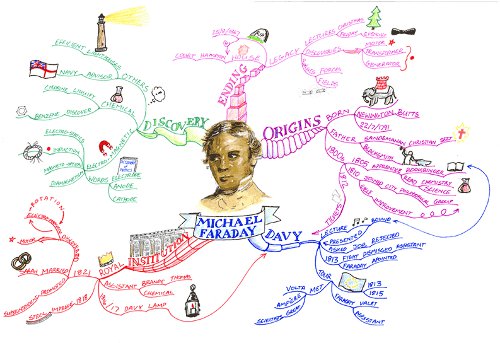
I know people who swear by mind mapping. I tried it a few times during my academic career, but never found it very helpful for recording lecture notes. I’d always end up missing important details because I was too caught up with drawing and connecting ideas. Also, the non-linear format makes organizing your notes difficult.
For more info on mind mapping, see The Mind Map Book.
Charting Method
If your professor’s lecture will be focused on comparing and contrasting two or more ideas, you might consider using the charting method. Create a table in the note-taking program you’re using. Make as many columns as there are categories that you’re comparing and contrasting. Label each column with a category. As you listen to the lecture, record the notes under the appropriate category.
There you have my tips for note-taking success. I’d love to hear more note-taking strategies from the gentlemen scholars out there!
Tags: College

